The previous “YW’s workflow”
Export them to Photoshop
Now I have 4 new-created BW images: base, light, clarity, sky.
Plus, original color, and rough vision. So total are 6 images.
Then select all of them, and chose “open as Layers in Photoshop”.
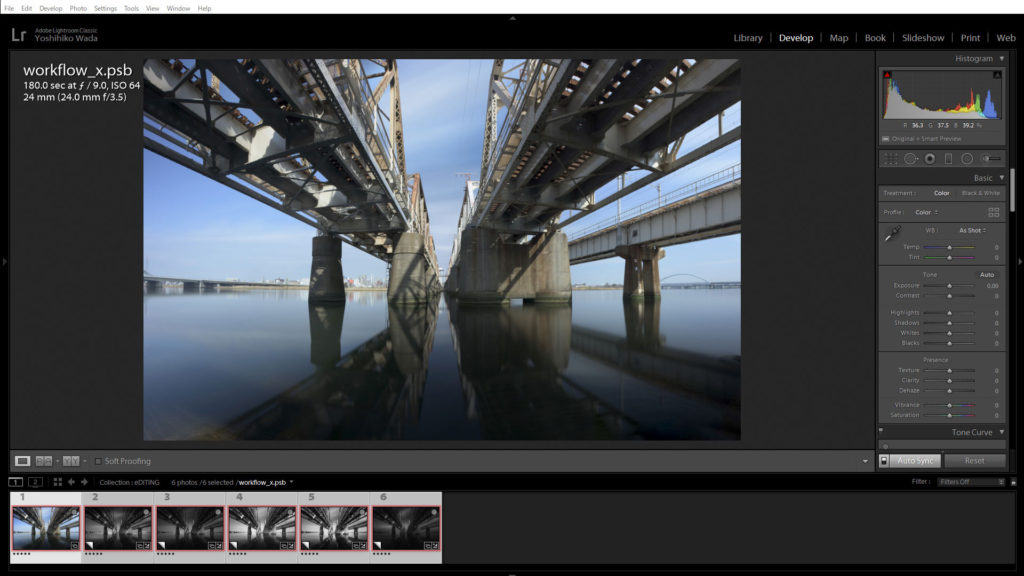
make a map
So Let’s start BW fine art edit right away!!
NO. sorry.
The first thing I do is “naming areas”. like this:

I use numbers and alphabet, or specific name, like birdie, building_a, bulidng_b. etc.
As long as you can understand, any name is OK.
Oh, you should write those markers on the empty layer.
By the way, videos I made is No BGM. Since I know everyone want to listen their favorite music. You should not to listen mediocre no harmful BGM.
Make masks
These named areas are going to be masked, and saved as a channel for later editing.
You can also do this along with the editing, but I prefer making most of masks before hand.
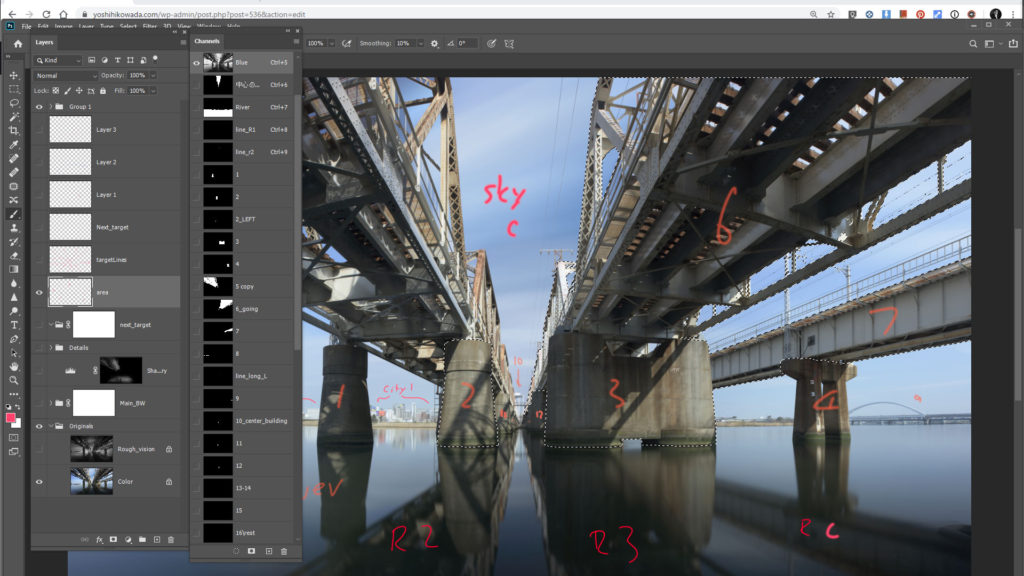
How to make masks?
I simply use pen tools in most cases.
Of course some complicated areas can’t be (can be but take a lot of time)done with Pen tools, so I use some techniques for time saving.
However, 90 percent of my masks are done by pen tools.
Photoshop’ Gru Aaron Nace’s YouTube channel is so helpfull.
“Making mask effectively” is gonna be a big topic, so I’ll write about later in my post. Though, I’ll let you know the very useful technique from my favorite photographer, Lincoln Harrison’ blog post.
This is a very useful technique for masking.
How many areas Do I create ?
It’s depend on the image. a Larger, complected image need many areas to masked, a smaller image need less areas to be masked.
This is an example from my past work, the land of connections part 3.
This had so many areas need to be masked, that the masked channel more than 100.
Though, a Photoshop session has max 54 channels, so in this case, I created a dedicated mask session. (and loaded to main session when I needed)
Listen to the music
Making masks taking some time and requires your patience.
Don’t rush. Keep calm.
I know it’s boring.
So Listen to the music, and just enjoy this tedious tasks.
The listening to “HD” is truly amazing experience.
It’s like RAW, not jpeg.
C-Ya at Day 6!
Advertise: coupon code “WADA10”
I’ve been used Formatt-Hitech filters for years.
Now they have Summer sale. You can get Firecrest ND filters 50% off!!
Plus use coupon code “WADA10”, you can get total 60% off.

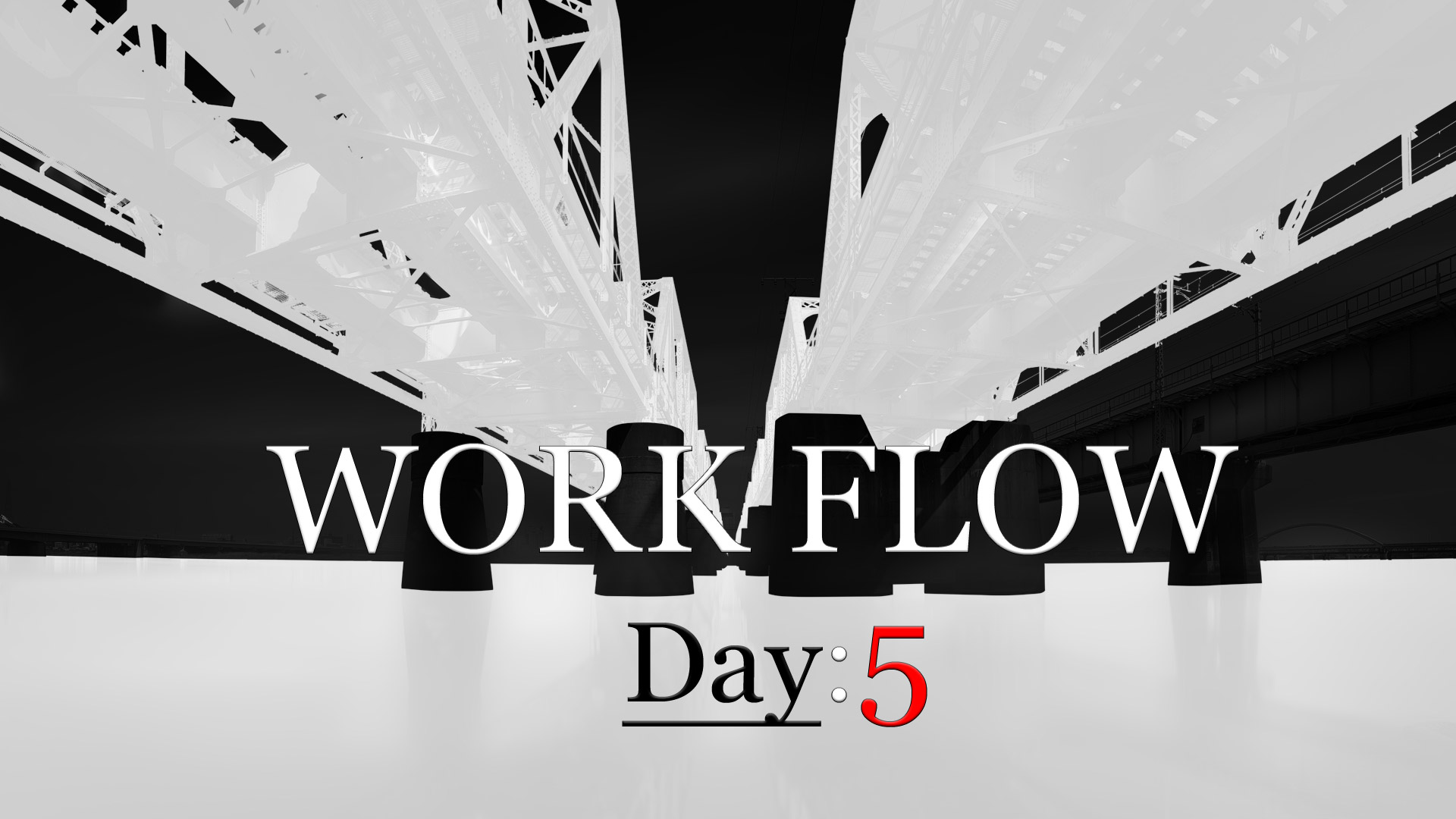



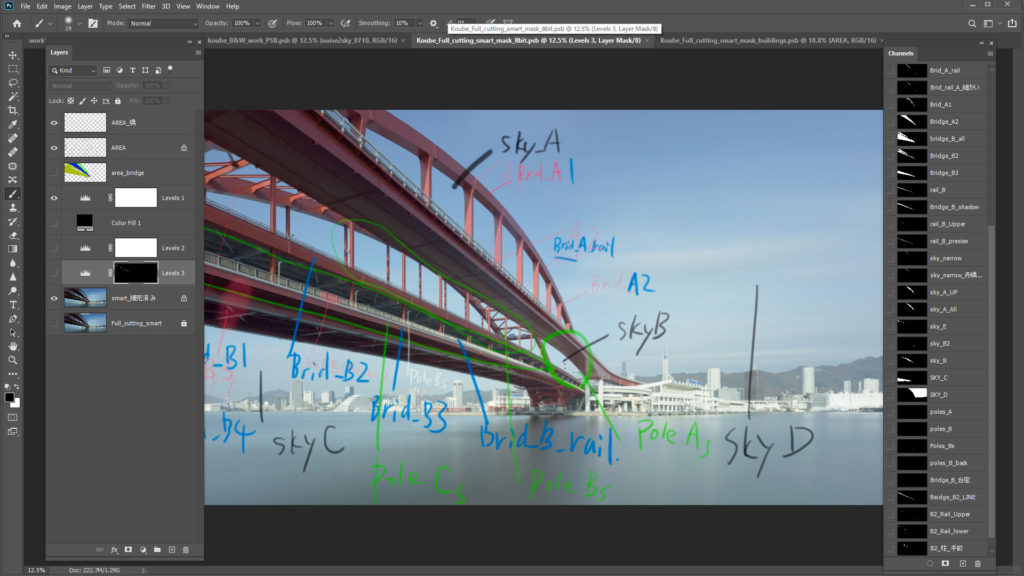



Comment