The previous “YW’s workflow”
At day3 I roughly made my vision as the “rough vision”.
There should be some reason I did so.
Then let’s see the image more objectively.
Analogize the image
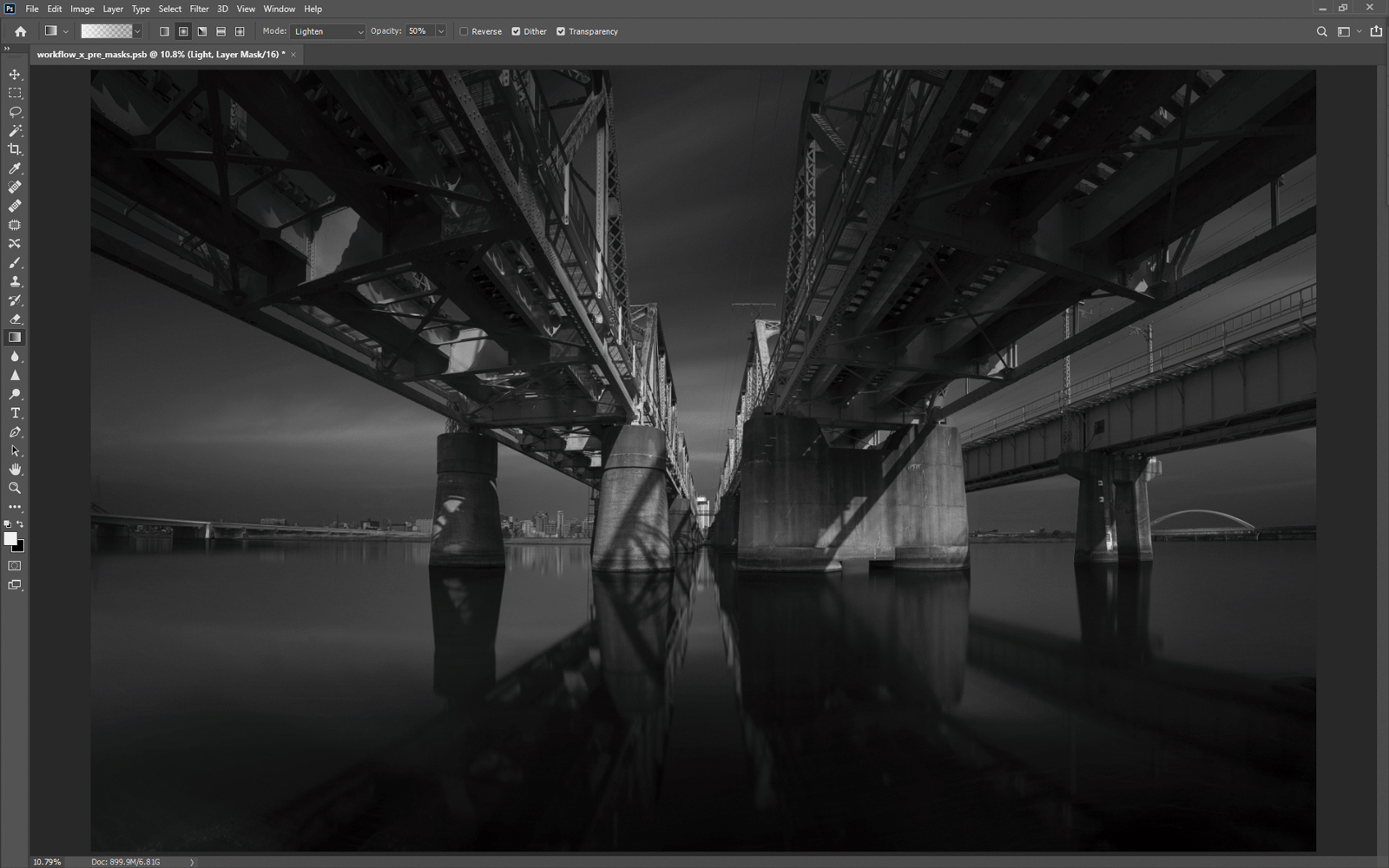
The architectural photography (for me) actually is the combination of the line, curve, detail and light.
So the first thing I do is finding the main lines in the image.
Although, it was already done in the field, so this is kind a double check for what I was intrigued at the field. Plus for finding hidden interesting lines and unique elements.
“composition” matters
Post production never save the poor composition.
Great post production might make the poor image to a mediocre, but that’s it.
You have to have a great care in the filed for composition.
This is in my mind mostly when I decide the composition:
- balance of the volume of the subject
- main subject and Main line
- where is light come from
- which way the clouds go
- is there unique sub elements
The composition of the current image is pretty simple: bullseye compositions.
some sketches from my past works: “Head to the Colosseum”
Let’s like doodle with fun. You can find some missing lines when you did not notice at the field.
The basic idea of using multiple BW layers
I made multiple B&W layers with Lightroom. (refer day4)
Here is the basic ways of using multiple layers:
・you want to make light, use “light layer”
・you want to more detail and contrast, use “clarity”
I use “gradient tools” and “brush tools“.
I some time use”dodge tools” , “blur tools”.
You can try how each tools works in a simple images before your real picture.
I called this process “Cultivating”.
Let’s “cultivate” what you want to get from the layers beneath.
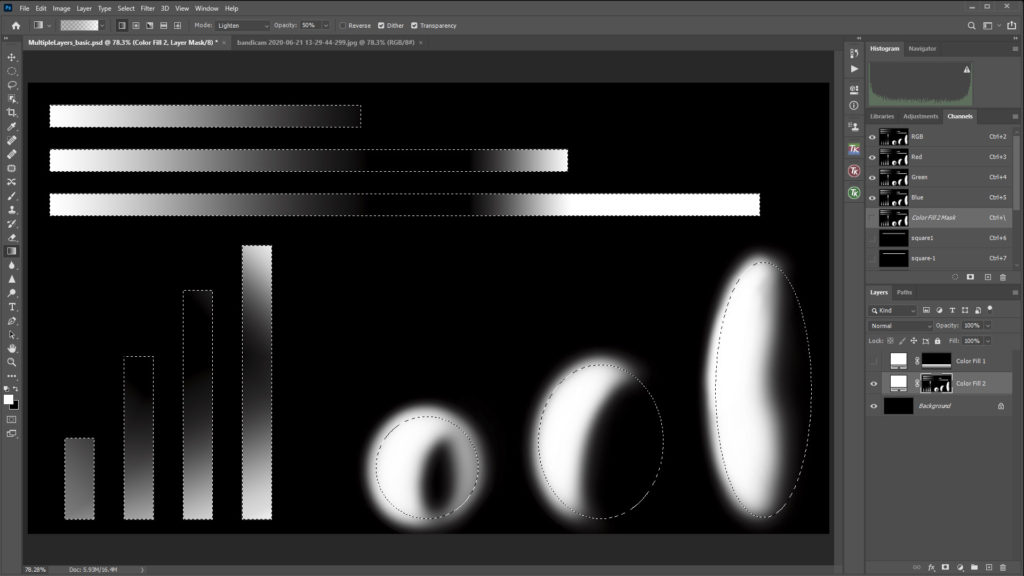
Start the Journey
So let’s begin the post.
I made a video for better understanding.
※Sorry the “YouTube video” will up load here within a few days.
Progression: Part 1
You can see the “one hour post production” in 20 sec.
(The animation is looping)
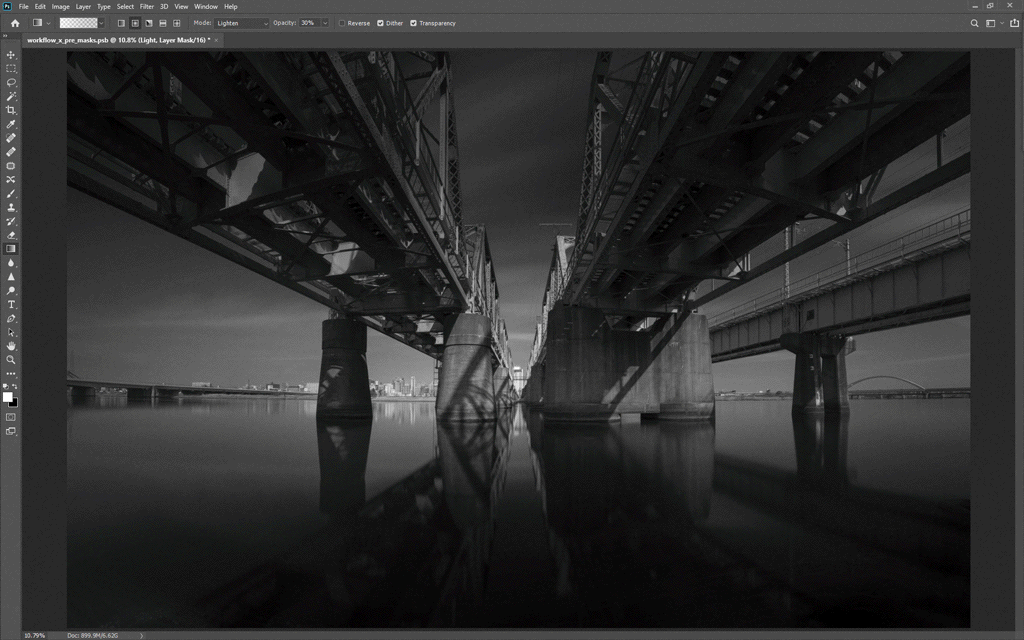
Progression: Part 2
I took a week for the rest of post production. Each day took 1-2 hours.
The bellow is around 8 hours in 12 sec.
(The animation is looping)
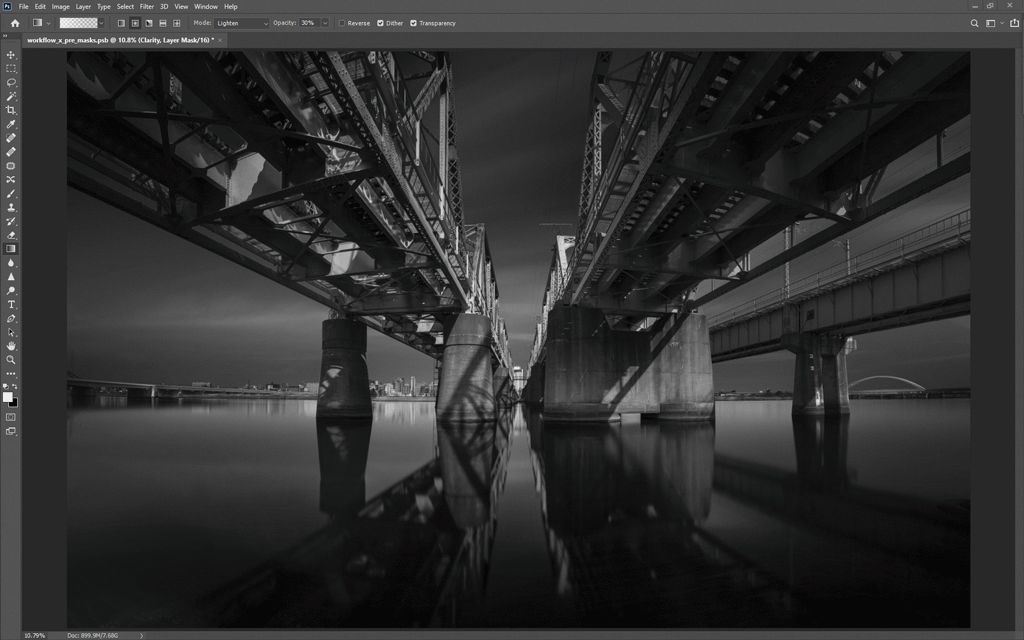
Start to Finish(so far)
Take the time
I think the image is almost done, though I want to leave it without final treatment.
Reason:
This image actually is one of my new series pictures.
The series will consist of 8-9 pictures of panorama images.
I’ve already shot the pictures, but post productions have not done yet.
So I’ll leave this for a while, and start working for the rest.
Then I will occasionally back and forth to tweak the image along with other pictures.
I hope I can disclosure them until the end of 2020.
My apologies
My apologies for skipping the detail of my post production this time.
I’ll write more detail about them as much as possible in next workflow with another new image.
If you have any questions for my workflow, please comment.
C Ya!

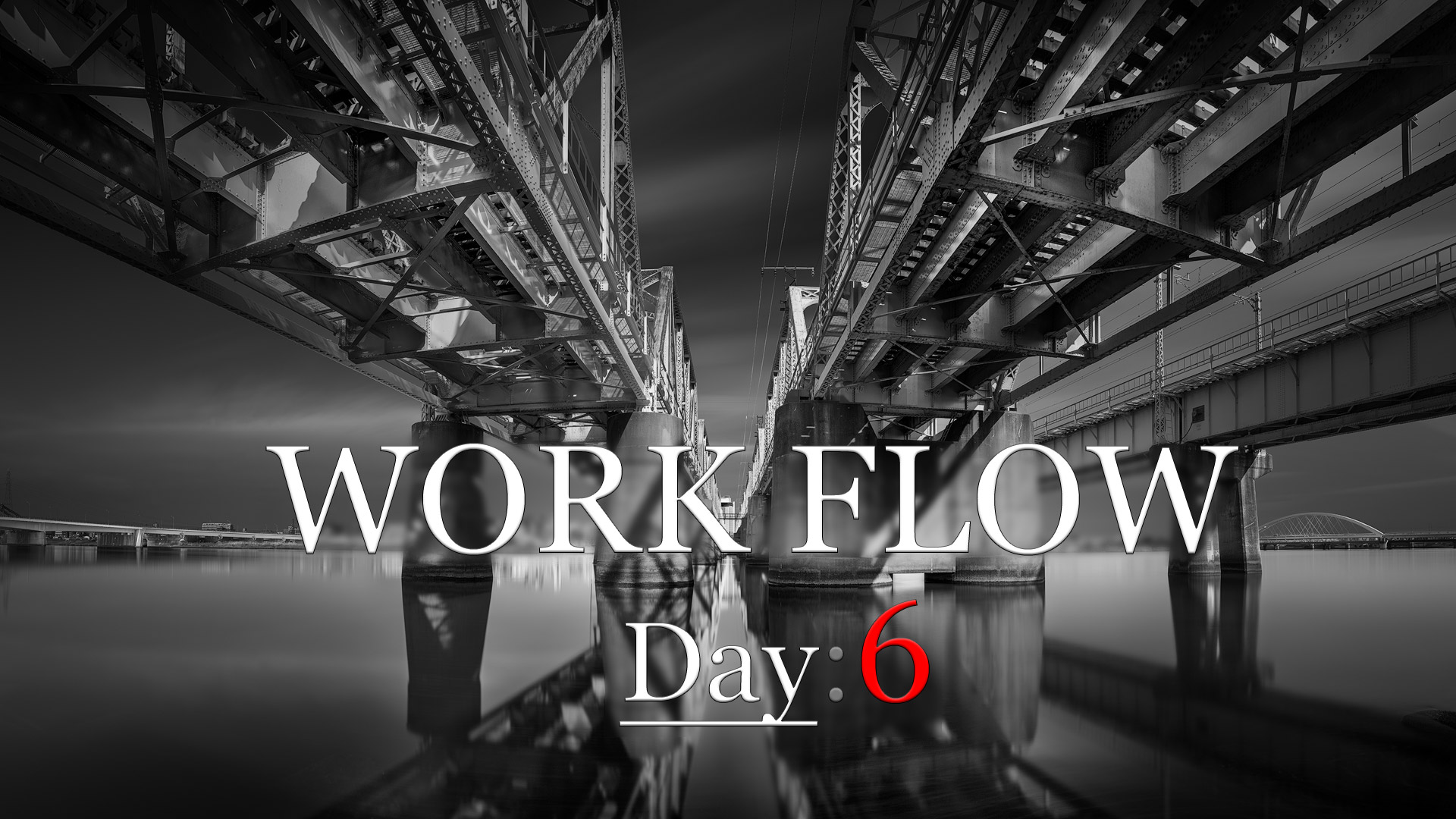








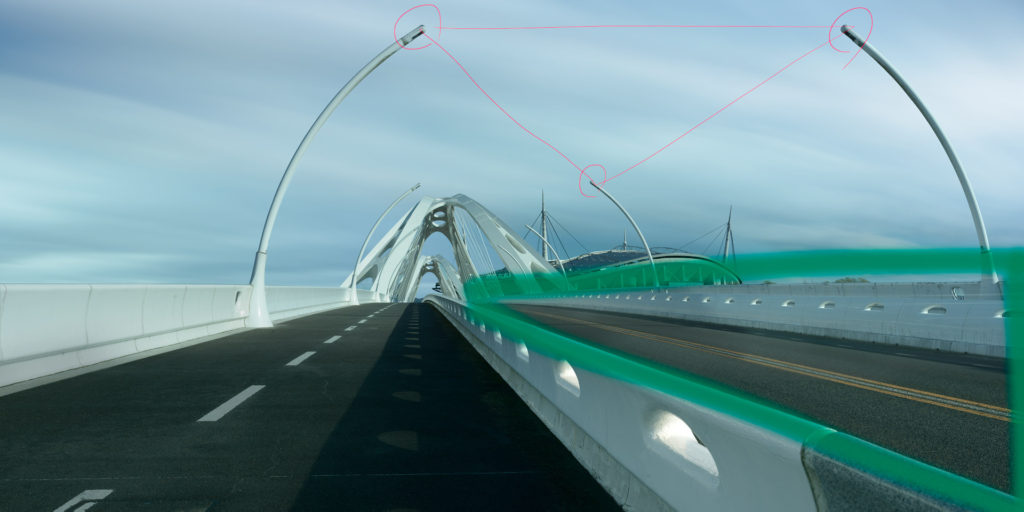
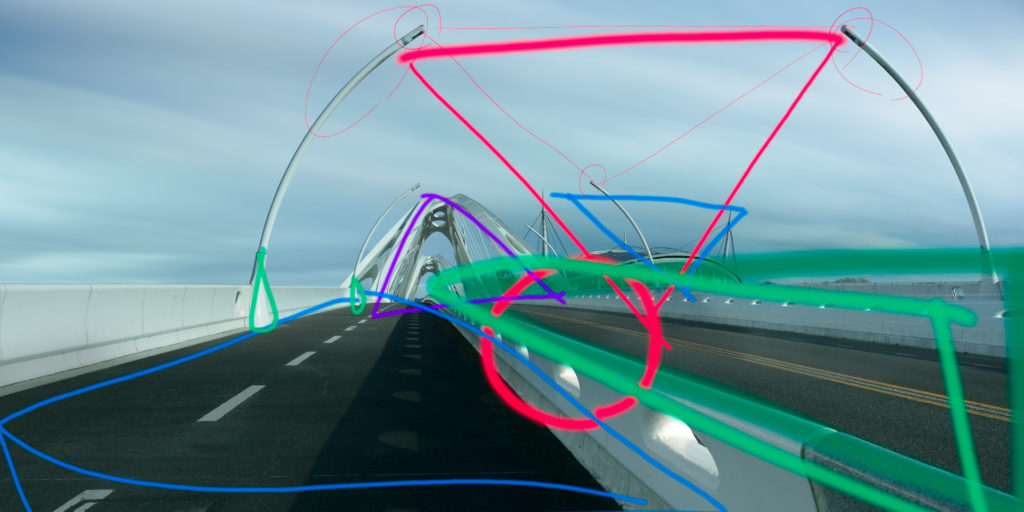






Comment